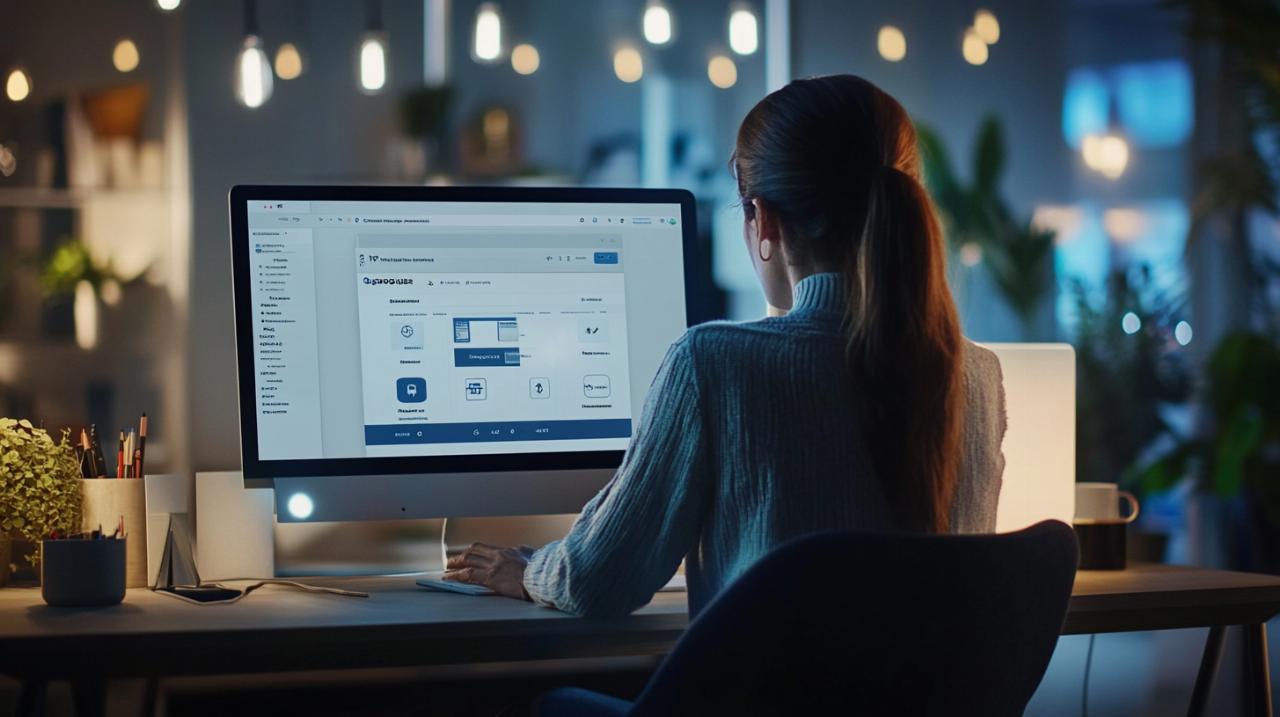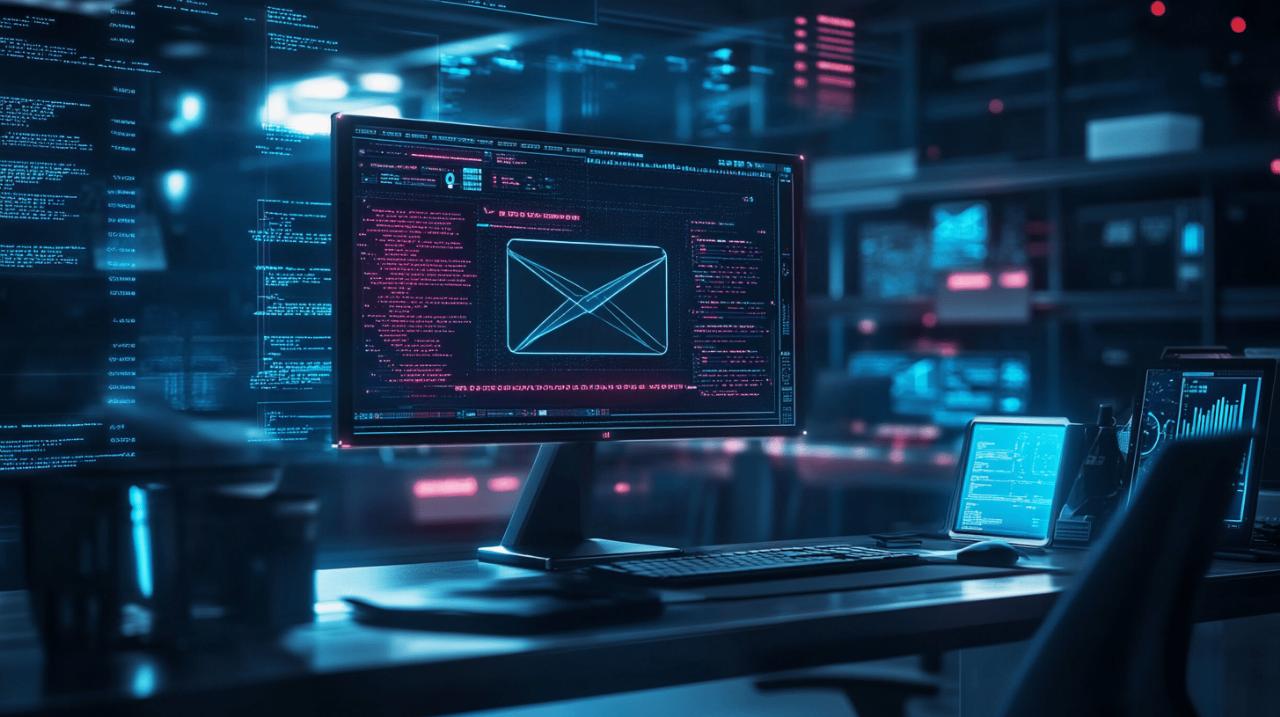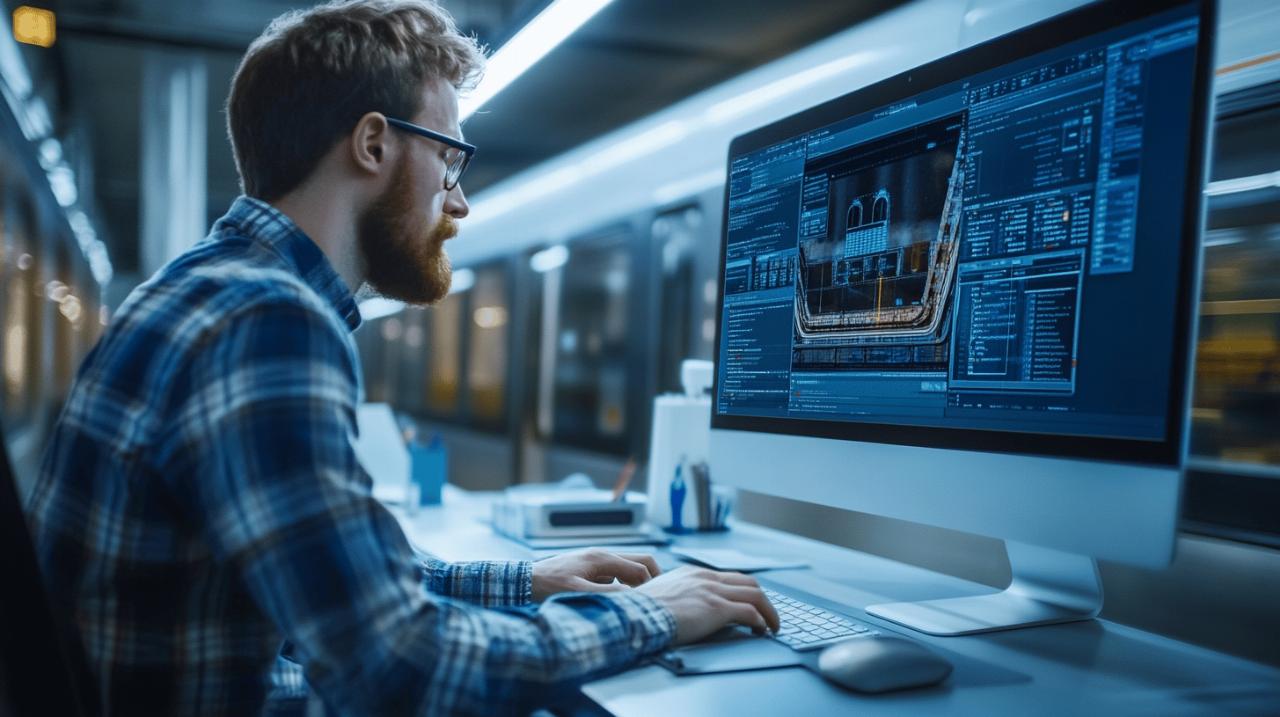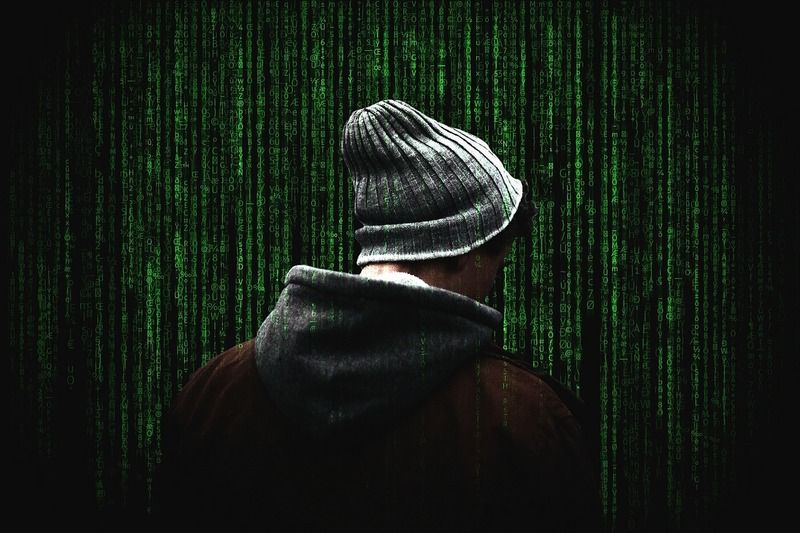Managing multiple business locations effectively requires a strategic approach to your Google Business Profile (GBP) presence. Whether you're consolidating locations or dealing with outdated information, knowing when and how to delete a profile is crucial for maintaining your digital footprint.
Understanding the Implications of Deleting a Google My Business Profile
Deleting a Google Business Profile is a significant decision that should not be taken lightly, especially for businesses with multiple locations. The process might seem straightforward, but it carries substantial consequences for your online visibility and business reputation that extend beyond simply removing a listing.
Potential Impact on Online Visibility and Customer Reach
When you delete a Google Business Profile, you risk losing valuable assets that contribute to your local SEO performance. This includes positive reviews, photos, and meaningful customer interactions that have built up over time. Research shows that 75% of mobile users visit a business after conducting a local search, making your GBP a critical touchpoint in the customer journey. Deletion can create gaps in your local search presence, potentially redirecting potential customers to competitors.
What happens to your business data after deletion
Even after deletion, your business data may not completely disappear from Google's ecosystem. Reviews might remain visible in search results, and Google may maintain some information for historical accuracy. More concerning is that deleted profiles can sometimes be accidentally recreated by former employees, customers, or automated third-party platforms, leading to duplicate or inaccurate listings. Instead of complete deletion, alternatives like marking a location as permanently closed, temporarily closed, transferring ownership, or merging duplicate listings often provide better solutions for multi-location business management.
Preparing to delete your google my business listing
Deleting a Google Business Profile (GBP) can have lasting consequences, especially for multi-location businesses. Before proceeding, understand that you may lose valuable assets including positive reviews, photos, and customer interactions that have been built over time. Even more concerning, deleted profiles can sometimes be accidentally recreated by former employees, customers, or automated third-party platforms.
Valid reasons to delete a Google Business Profile include having a duplicate listing, a business created in error, or a complete rebranding. Simply closing your business is not sufficient reason to delete your profile – in such cases, marking it as permanently closed is the more appropriate option.
Accessing the Right Google Account and Ensuring Ownership
To begin the deletion process, you must first ensure you're logged into the correct Google account that manages your business profile. Search for 'Google Business Profile' in Google while logged in to access your dashboard. If you don't have access to the profile, you'll need to claim ownership through Google's verification process.
Once you've accessed your profile, navigate to 'Business Profile settings' where you'll find the option to 'Remove Business Profile.' When selected, Google presents three distinct options: 'Stop Managing This Profile' (which removes you as manager but keeps the profile active), 'Mark This Business as Closed' (labels the business as permanently closed), or 'Remove Profile Contents and Managers' (deletes the profile entirely).
For businesses managing multiple locations, Google offers bulk verification for companies with 10 or more locations, streamlining the management process for multi-location businesses.
Alternatives to consider before permanent deletion
Before permanently deleting your Google Business Profile, several alternatives exist that may better serve your business needs:
Mark your business as permanently closed if operations have ceased but you want to maintain your profile history and reviews. This option preserves your business information while clearly indicating to customers that you're no longer operating.
Use the temporarily closed option if your business is pausing operations but plans to reopen in the future. This maintains your profile visibility while setting appropriate customer expectations.
Transfer ownership if you're selling the business or changing management. This preserves all the profile's value while shifting control to new operators.
For duplicate listings, merging is typically better than deletion. If the business information is identical across listings, contact Google support for assistance with merging. Otherwise, edit the information to match and then request Google's help.
Be aware that Google may not allow complete deletion in some cases to maintain historical accuracy, and reviews might remain visible even after closing or deleting a profile. For multi-location businesses, tools like Chatmeter or Vendasta's Listing Builder can simplify management with features like bulk edits, duplicate detection, and real-time monitoring across all your locations.
Step-by-Step Process to Remove a Google My Business Profile
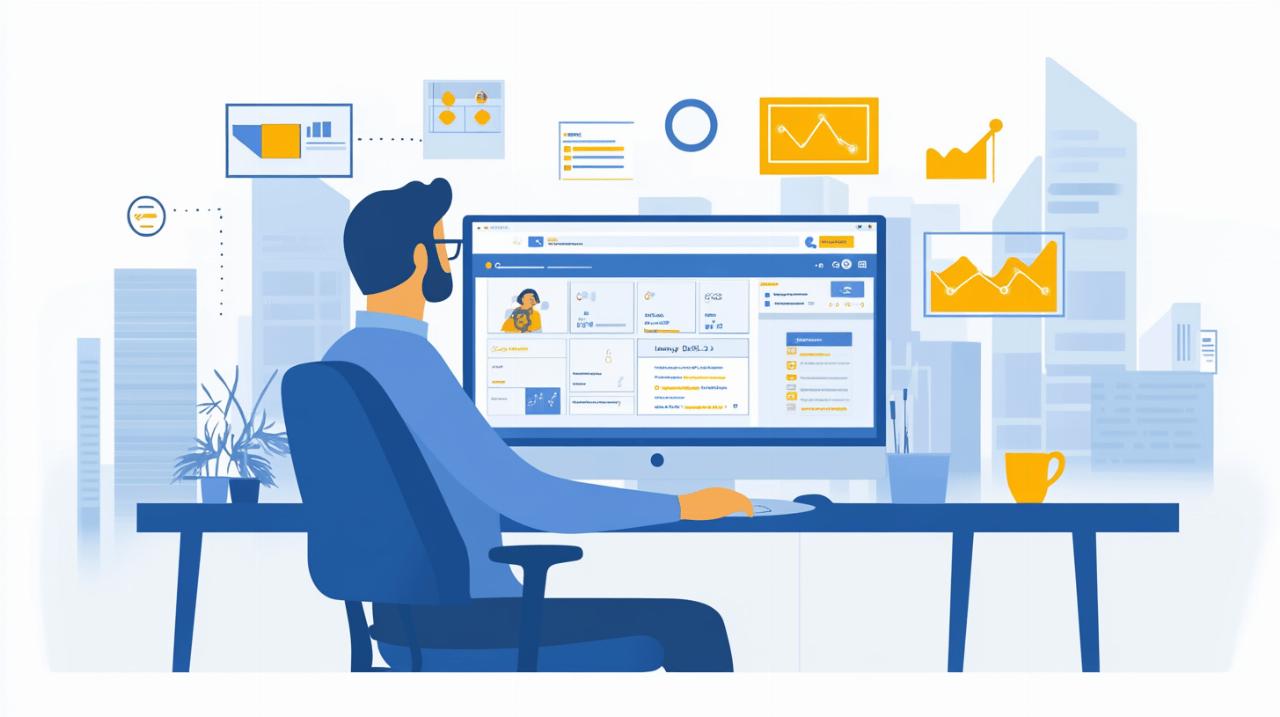 Deleting a Google My Business listing can be a straightforward process, but it's essential to understand the implications it may have on your company's visibility and reputation. Before proceeding with deletion, ensure you're logged into the Google account that manages your business profile. If you lack access, you might need to request ownership or sign in with the correct account.
Deleting a Google My Business listing can be a straightforward process, but it's essential to understand the implications it may have on your company's visibility and reputation. Before proceeding with deletion, ensure you're logged into the Google account that manages your business profile. If you lack access, you might need to request ownership or sign in with the correct account.
Navigating the google my business dashboard
To begin the deletion process, search for 'Google Business Profile' in Google while logged into your account. Once in the Google Business Profile dashboard, locate your business under the 'Manage Locations' section. Select the specific location you wish to remove, then navigate to 'Business Profile settings.' Within this section, you'll find the 'Remove Business Profile' option.
When you select this option, Google presents three distinct choices: 'Stop Managing This Profile' (which removes you as manager but keeps the profile active), 'Mark This Business as Closed' (labels the business as permanently closed), or 'Remove Profile Contents and Managers' (deletes the profile entirely). Your selection should align with your specific business needs and circumstances.
Selecting Between 'Remove Listing' and 'Mark as Permanently Closed'
Deciding between completely removing a listing or marking it as permanently closed requires careful consideration. Removal should typically only be pursued if the profile is a duplicate, was created in error, is not eligible per Google's guidelines, or if the business is completely rebranding. Simply closing a business is not a valid reason for deletion—in this case, marking it as permanently closed is more appropriate.
Be aware that Google may not allow full deletion to maintain historical accuracy. Many businesses find that marking as permanently closed is their only option. Also, even after closing or deleting a profile, reviews may remain visible, which could impact your online reputation. For multi-location businesses, deleting profiles can result in the loss of valuable positive reviews, photos, and customer interactions that have built up over time.
When dealing with duplicate listings, you have options beyond deletion. If the business information is identical across listings, contact Google support to merge them. Alternatively, you can suggest an edit on Google Maps to address duplicates. For businesses managing multiple locations, Google offers bulk verification for companies with 10 or more locations, streamlining the management process for your local SEO strategy.
Post-deletion considerations for business owners
Deleting a Google Business Profile is a significant decision that can have lasting consequences for your brand's online visibility and reputation. While the deletion process itself may be straightforward, what happens afterward requires careful attention. Business owners must be prepared to manage the digital aftermath and potentially navigate rebuilding their presence if circumstances change.
Managing residual online information and reviews
Even after deleting your Google Business Profile, digital footprints often remain. Reviews, photos, and other business information may persist in search results despite profile removal. This lingering data can continue to shape public perception of your brand. For multi-location businesses, this becomes particularly challenging as residual information from deleted profiles might confuse customers searching for your active locations.
A deleted profile may unexpectedly resurface when former employees, customers, or automated third-party platforms attempt to recreate your listing. This can lead to inaccurate information appearing in Google Maps and local search results. To mitigate these issues, regularly monitor search results for your business name and location after deletion. If you notice unauthorized listings appearing, you'll need to claim ownership through Google and manage them appropriately.
Rebuilding Your Digital Presence if Needed in the Future
If you find yourself needing to reestablish your presence on Google after deletion, you'll effectively be starting from scratch. This means losing all accumulated reviews, photos, and ranking signals that contributed to your local SEO performance. For businesses that had built substantial customer engagement through their profile, this represents a significant setback in local search optimization.
Should rebuilding become necessary, focus on creating a comprehensive new profile with complete business information. Leverage tools like Chatmeter or Vendasta's Listing Builder to efficiently manage your new profile, especially for multi-location businesses. These platforms offer features like bulk edits, duplicate detection, and real-time monitoring that streamline the rebuilding process. Remember that 75% of mobile users visit a business after a local search, highlighting the importance of maintaining an optimized Google Business Profile as part of your local search strategy.